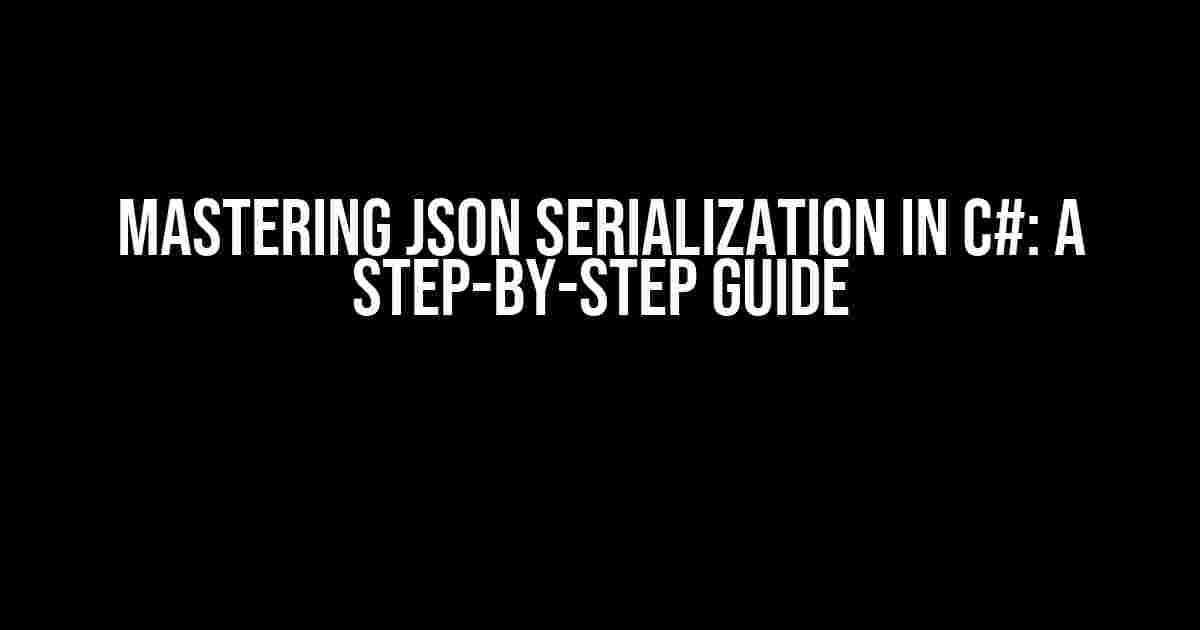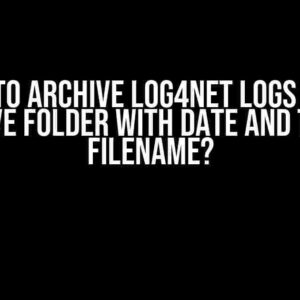JSON (JavaScript Object Notation) is a lightweight, human-readable data interchange format that has become a staple in modern web development. In C#, working with JSON data requires serialization, which is the process of converting .NET objects into JSON format. In this article, we’ll delve into the world of JSON serialization in C#, focusing on how to serialize a specific JSON type to a string.
Why Serialize JSON in C#?
Before we dive into the meat of the article, let’s explore why JSON serialization is essential in C# development:
- Data Exchange**: JSON is a universal data format that allows for seamless data exchange between different systems, platforms, and languages.
- Web API Integration**: Most web APIs use JSON as their primary data format, making serialization a crucial step in integrating with these APIs.
- Data Storage**: Serialized JSON data can be stored in databases, files, or other storage systems, making it easy to persist and retrieve data.
- Performance**: JSON serialization and deserialization can be faster than other formats, especially when working with large datasets.
Preparing for JSON Serialization in C#
Before we start serializing JSON data, let’s set the stage by installing the necessary packages and creating a sample class:
// Install the Newtonsoft.Json package
Install-Package Newtonsoft.Json
Create a sample class, Person, that we’ll use throughout this article:
public class Person
{
public string FirstName { get; set; }
public string LastName { get; set; }
public int Age { get; set; }
}
Serialization Basics
Serialization is the process of converting a .NET object into a JSON string. In C#, we can use the popular Newtonsoft.Json library to achieve this. Let’s explore the basics of serialization:
using Newtonsoft.Json;
// Create an instance of the Person class
Person person = new Person { FirstName = "John", LastName = "Doe", Age = 30 };
// Serialize the Person object to a JSON string
string json = JsonConvert.SerializeObject(person);
Console.WriteLine(json);
// Output: {"FirstName":"John","LastName":"Doe","Age":30}
In the above example, we use the SerializeObject method to convert the Person object to a JSON string.
Serializing Specific JSON Types
Now that we’ve covered the basics, let’s dive into serializing specific JSON types, such as:
Serializing Complex Objects
To serialize complex objects, we can use the same approach as before. Let’s create a Address class and serialize it:
public class Address
{
public string Street { get; set; }
public string City { get; set; }
public string State { get; set; }
public string Zip { get; set; }
}
// Create an instance of the Address class
Address address = new Address { Street = "123 Main St", City = "Anytown", State = "CA", Zip = "12345" };
// Serialize the Address object to a JSON string
string json = JsonConvert.SerializeObject(address);
Console.WriteLine(json);
// Output: {"Street":"123 Main St","City":"Anytown","State":"CA","Zip":"12345"}
Serializing Collections
To serialize collections, such as lists or arrays, we can use the same approach as before. Let’s create a list of Person objects and serialize it:
// Create a list of Person objects
List people = new List
{
new Person { FirstName = "John", LastName = "Doe", Age = 30 },
new Person { FirstName = "Jane", LastName = "Doe", Age = 25 },
new Person { FirstName = "Bob", LastName = "Smith", Age = 40 }
};
// Serialize the list of Person objects to a JSON string
string json = JsonConvert.SerializeObject(people);
Console.WriteLine(json);
// Output: [{"FirstName":"John","LastName":"Doe","Age":30},{"FirstName":"Jane","LastName":"Doe","Age":25},{"FirstName":"Bob","LastName":"Smith","Age":40}]
Serializing Enums
To serialize enums, we can use the StringEnumConverter to convert the enum value to its string representation. Let’s create an enum and serialize it:
public enum Colors
{
Red,
Green,
Blue
}
// Create an instance of the Colors enum
Colors color = Colors.Green;
// Serialize the enum to a JSON string
string json = JsonConvert.SerializeObject(color, new StringEnumConverter());
Console.WriteLine(json);
// Output: "Green"
Customizing Serialization
Sometimes, we need to customize the serialization process to fit our specific requirements. JsonConvert provides several options to achieve this:
Ignoring Properties
We can ignore specific properties during serialization using the JsonIgnore attribute:
public class Person
{
public string FirstName { get; set; }
[JsonIgnore]
public string LastName { get; set; }
public int Age { get; set; }
}
// Create an instance of the Person class
Person person = new Person { FirstName = "John", LastName = "Doe", Age = 30 };
// Serialize the Person object to a JSON string
string json = JsonConvert.SerializeObject(person);
Console.WriteLine(json);
// Output: {"FirstName":"John","Age":30}
Renaming Properties
We can rename properties during serialization using the JsonProperty attribute:
public class Person
{
[JsonProperty("first_name")]
public string FirstName { get; set; }
public string LastName { get; set; }
public int Age { get; set; }
}
// Create an instance of the Person class
Person person = new Person { FirstName = "John", LastName = "Doe", Age = 30 };
// Serialize the Person object to a JSON string
string json = JsonConvert.SerializeObject(person);
Console.WriteLine(json);
// Output: {"first_name":"John","LastName":"Doe","Age":30}
Best Practices
When working with JSON serialization in C#, keep the following best practices in mind:
- Use the correct data types**: Ensure that your .NET objects use the correct data types to avoid serialization errors.
- Use attributes wisely**: Use attributes like
JsonIgnoreandJsonPropertysparingly to avoid confusion and errors. - Test thoroughly**: Test your serialization code thoroughly to ensure that it works as expected.
- Use a consistent naming convention**: Use a consistent naming convention for your .NET objects and JSON properties to avoid confusion.
Conclusion
In this article, we’ve covered the basics of JSON serialization in C#, including how to serialize specific JSON types, customize the serialization process, and follow best practices. By mastering JSON serialization, you’ll be able to work efficiently with JSON data in your C# applications.
| Serialization Method | Example | Output |
|---|---|---|
| Serializing Complex Objects | Address address = new Address { ... }; string json = JsonConvert.SerializeObject(address); |
{"Street":"123 Main St","City":"Anytown","State":"CA","Zip":"12345"} |
| Serializing Collections | List<Person> people = new List<Person> { ... }; string json = JsonConvert.SerializeObject(people); |
[{"FirstName":"John","LastName":"Doe","Age":30},{"FirstName":"Jane","LastName":"Doe","Age":25},{"FirstName":"Bob","LastName":"Smith","Age":40}] |
| Serializing Enums | Colors color = Colors.Green; string json = JsonConvert.SerializeObject(color, new StringEnumConverter()); |
"Green" |
By following the instructions and examples in this article, you’ll be able to efficiently serialize JSON data in your C# applications and take your development skills to the next level.
Remember, practice makes perfect. Try out the examples and experiment with different serialization scenarios to become more comfortable with JSON serialization in C#.
Happy coding!
Frequently Asked Question
Get ready to dive into the world of serialization and learn how to convert specific JSON types to strings in C#!
Q1: What is the easiest way to serialize a JSON object to a string in C#?
You can use the `JsonConvert.SerializeObject()` method from the Newtonsoft.Json library to convert a JSON object to a string. Simply pass the object as an argument, and the method will return a string representation of the JSON data.
Q2: How do I serialize a specific JSON type, like a custom object, to a string in C#?
You can use the `JsonConvert.SerializeObject()` method along with the `TypeNameHandling` property to serialize a custom object to a string. Set the `TypeNameHandling` property to `TypeNameHandling.All` to include the type information in the JSON string.
Q3: Can I use the built-in .NET JSON serializer to serialize a JSON object to a string?
Yes, you can use the built-in `System.Text.Json` namespace to serialize a JSON object to a string. Use the `JsonSerializer.Serialize()` method to convert the object to a string. Note that this serializer is available in .NET Core 3.0 and later versions.
Q4: How do I handle circular references when serializing a JSON object to a string in C#?
To handle circular references, you can use the `ReferenceLoopHandling` property when serializing the object. Set it to `ReferenceLoopHandling.Ignore` to ignore circular references and prevent infinite recursion.
Q5: Can I customize the serialization process to exclude certain properties or fields from the JSON string?
Yes, you can customize the serialization process using attributes like `JsonIgnore` or `JsonProperty`. You can also use a custom `JsonConverter` to control the serialization process and exclude specific properties or fields from the JSON string.