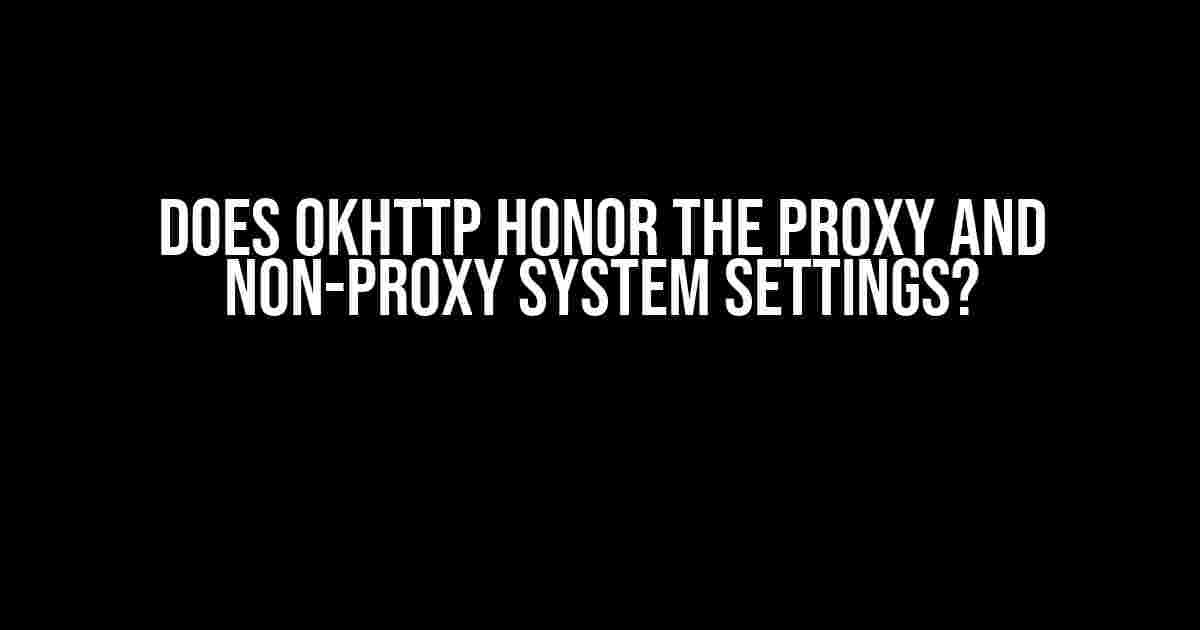OkHttp is a popular HTTP client library for Android and Java applications that provides a flexible and efficient way to send HTTP requests. One of the most common questions developers have when using OkHttp is whether it honors the proxy and non-proxy system settings. In this article, we’ll dive into the details of how OkHttp handles system proxy settings and provide clear instructions on how to configure and troubleshoot proxy settings in your application.
What are System Proxy Settings?
System proxy settings refer to the configuration of your operating system to route HTTP requests through a proxy server. A proxy server acts as an intermediary between your application and the internet, allowing you to mask your IP address, bypass firewalls, and improve network performance. In Android, system proxy settings can be configured in the device’s Wi-Fi settings or through the use of a VPN (Virtual Private Network).
Why are Proxy Settings Important?
Proxy settings are crucial in scenarios where your application needs to communicate with servers behind a firewall or requires a specific network configuration. For instance:
- Enterprise networks may require all HTTP traffic to be routed through a proxy server for security and monitoring purposes.
- Developers may need to test their applications behind a proxy server to simulate real-world network conditions.
- Some countries or regions may block access to certain websites or services, and proxy servers can be used to circumvent these restrictions.
How Does OkHttp Handle System Proxy Settings?
OkHttp honors system proxy settings by default, which means it will automatically detect and use the proxy server configured on the device. When you create an instance of the OkHttpClient, it will use the system’s proxy selector to determine the proxy server to use for each request.
OkHttpClient client = new OkHttpClient();
In this example, OkHttp will use the system’s proxy selector to determine the proxy server to use for each request. If no proxy server is configured, OkHttp will use a direct connection to the target server.
Customizing Proxy Settings in OkHttp
While OkHttp honors system proxy settings by default, you can customize proxy settings for your OkHttpClient instance using the Proxy class.
Proxy proxy = new Proxy(Proxy.Type.HTTP, new InetSocketAddress("your-proxy-server.com", 8080));
OkHttpClient client = new OkHttpClient.Builder()
.proxy(proxy)
.build();
In this example, we create a new Proxy instance with the address and port of the proxy server, and then pass it to the OkHttpClient builder.
Disabling System Proxy Settings in OkHttp
In some cases, you may want to disable system proxy settings for your OkHttpClient instance. You can do this by setting the proxy property to null.
OkHttpClient client = new OkHttpClient.Builder()
.proxy(null)
.build();
By setting the proxy property to null, OkHttp will not use the system’s proxy selector and will instead use a direct connection to the target server.
Troubleshooting Proxy Settings in OkHttp
If you’re experiencing issues with proxy settings in OkHttp, here are some common problems and solutions:
| Issue | Solution |
|---|---|
| OkHttp is not using the system proxy settings. | Check that the system proxy settings are correctly configured on the device. Verify that the proxy server is reachable and functioning correctly. |
| OkHttp is using the wrong proxy server. | Verify that the proxy server is correctly configured in the OkHttpClient instance. Check that the Proxy instance is correctly created and passed to the OkHttpClient builder. |
| OkHttp is not bypassing the proxy server for specific hosts. | Use the ProxySelector class to specify hosts that should bypass the proxy server. You can use the ProxySelector instance to define a list of hosts that should be excluded from the proxy server. |
Conclusion
In conclusion, OkHttp honors system proxy settings by default, but provides flexibility to customize proxy settings for specific use cases. By understanding how OkHttp handles system proxy settings, you can configure and troubleshoot proxy settings in your application to ensure reliable and efficient HTTP communication.
Remember to check the system proxy settings on the device, customize proxy settings for your OkHttpClient instance, and troubleshoot common issues to ensure seamless proxy configuration in your application.
Best Practices for Using OkHttp with Proxy Settings
To ensure optimal performance and security when using OkHttp with proxy settings, follow these best practices:
- Use the system proxy settings by default, unless you have specific requirements to customize proxy settings.
- Verify that the proxy server is correctly configured and reachable before configuring OkHttp.
- Use the
ProxySelectorclass to specify hosts that should bypass the proxy server. - Test your application with different proxy settings to ensure compatibility and performance.
- Monitor and log proxy-related issues to identify and troubleshoot problems.
By following these best practices, you can ensure that your application uses OkHttp with proxy settings efficiently and effectively, providing a better user experience and improved network performance.
Additional Resources
For more information on using OkHttp with proxy settings, refer to the following resources:
- OkHttp Documentation: https://square.github.io/okhttp/
- Android Developer Documentation: https://developer.android.com/reference/java/net/Proxy
- Java Documentation: https://docs.oracle.com/javase/8/docs/api/java/net/Proxy.html
By mastering the art of configuring and troubleshooting proxy settings in OkHttp, you can unlock the full potential of your Android and Java applications, providing a seamless and efficient user experience.
Frequently Asked Question
Get the scoop on OkHttp and its relationship with system settings!
Does OkHttp automatically detect and use the system’s proxy settings?
Yes, OkHttp honors the system’s proxy settings by default. It uses the proxy settings configured on the device or emulator, so you don’t need to manually configure the proxy settings in your app.
Can I override the system’s proxy settings with custom proxy settings in OkHttp?
Yes, you can override the system’s proxy settings with custom proxy settings in OkHttp. You can use the `Proxy` class to specify a custom proxy server, or use the `ProxySelector` class to select a proxy server based on the URL being requested.
How does OkHttp handle non-proxy system settings, such as DNS resolution?
OkHttp also honors the system’s non-proxy settings, such as DNS resolution. It uses the system’s DNS resolver to resolve hostnames, so you don’t need to worry about configuring DNS settings in your app.
Can I customize the system settings used by OkHttp, such as the socket factory or SSL context?
Yes, you can customize the system settings used by OkHttp by using the `OkHttpClient` builder to configure the socket factory, SSL context, and other settings. This allows you to tailor the HTTP client to your app’s specific needs.
Are there any scenarios where OkHttp might not honor the system’s proxy and non-proxy settings?
Yes, there are some scenarios where OkHttp might not honor the system’s proxy and non-proxy settings, such as when using a custom `SocketFactory` or `OkHttpClient` instance. In these cases, you may need to manually configure the proxy and non-proxy settings in your app.