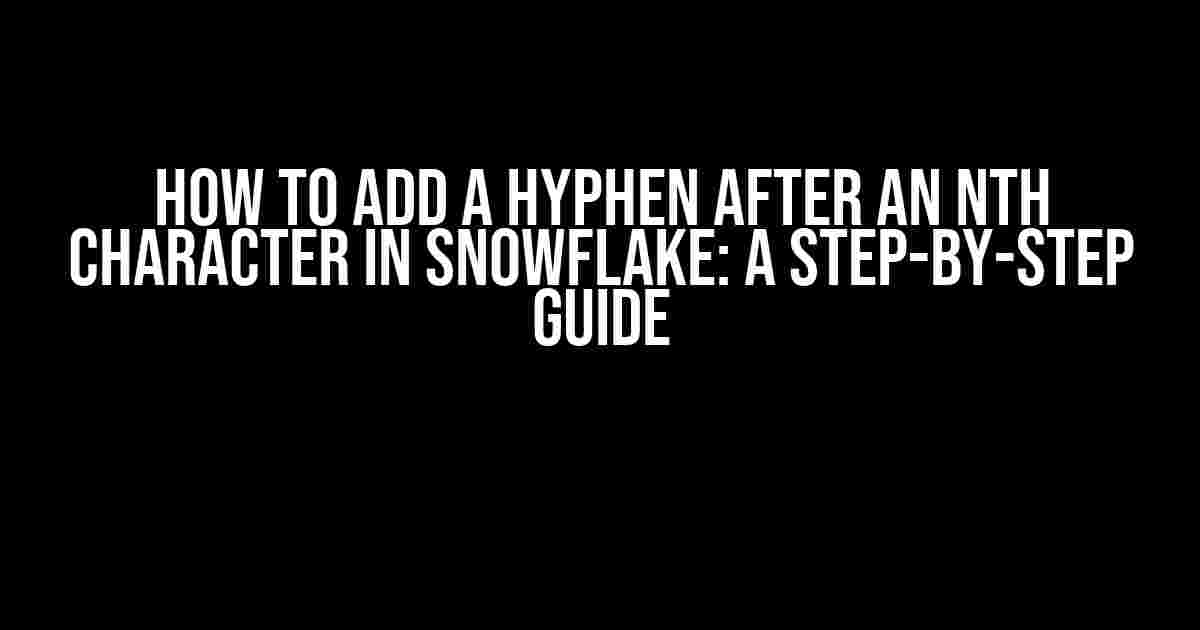Are you stuck trying to figure out how to add a hyphen after a specific character in Snowflake? Look no further! In this comprehensive guide, we’ll walk you through the process of inserting a hyphen after an nth character in Snowflake, making your data manipulation tasks a breeze.
Why Do I Need to Add a Hyphen in Snowflake?
Before we dive into the technicalities, let’s quickly discuss why you might need to add a hyphen in Snowflake. Snowflake is a powerful cloud-based data warehousing platform that allows you to store, process, and analyze large amounts of data. However, sometimes, you might need to format your data to make it more readable or conform to specific formatting requirements.
Adding a hyphen after a specific character can be useful in various scenarios, such as:
- Formatting phone numbers or credit card numbers
- Creating readable and consistent data formats for reporting
- Preparing data for downstream applications or APIs
Whatever your use case, this guide will show you how to add a hyphen after an nth character in Snowflake using different approaches.
Method 1: Using the REGEXP_REPLACE Function
The REGEXP_REPLACE function is a powerful tool in Snowflake that allows you to search for patterns in strings and replace them with new values. We can use this function to add a hyphen after an nth character.
Here’s an example:
WITH sample_data AS (
SELECT 'hello' AS my_string
)
SELECT REGEXP_REPLACE(my_string, '(.{3})', '\\1-') AS hyphenated_string
FROM sample_data;In this example, we’re using the REGEXP_REPLACE function to add a hyphen after the third character of the string ‘hello’. The regular expression `(.{3})` matches any three characters, and the `\\1-` replacement string adds a hyphen after the matched characters.
The result would be:
| hyphenated_string |
|---|
| hel-lo |
Method 2: Using the SUBSTR and CONCAT Functions
If you’re not comfortable with regular expressions, you can use the SUBSTR and CONCAT functions to achieve the same result.
Here’s an example:
WITH sample_data AS (
SELECT 'hello' AS my_string
)
SELECT CONCAT(SUBSTR(my_string, 1, 3), '-', SUBSTR(my_string, 4)) AS hyphenated_string
FROM sample_data;In this example, we’re using the SUBSTR function to extract the first three characters and the remaining characters of the string ‘hello’. We then use the CONCAT function to concatenate the two substrings with a hyphen in between.
The result would be:
| hyphenated_string |
|---|
| hel-lo |
Method 3: Using a User-Defined Function (UDF)
If you need to add a hyphen after an nth character frequently, you can create a user-defined function (UDF) to simplify the process.
Here’s an example:
CREATE FUNCTION add_hyphen_after_nth_char(input_string string, n integer)
RETURNS string
AS $$
DECLARE
result string;
BEGIN
result := CONCAT(SUBSTR(input_string, 1, n), '-', SUBSTR(input_string, n + 1));
RETURN result;
END;
$$
;This UDF takes two arguments: the input string and the position after which you want to add the hyphen. You can then call the UDF like this:
WITH sample_data AS (
SELECT 'hello' AS my_string
)
SELECT add_hyphen_after_nth_char(my_string, 3) AS hyphenated_string
FROM sample_data;The result would be:
| hyphenated_string |
|---|
| hel-lo |
Best Practices and Considerations
When adding a hyphen after an nth character in Snowflake, keep the following best practices in mind:
- Make sure to test your code with different input strings to ensure it works correctly.
- Use the correct character encoding and collation to avoid unexpected results.
- Consider using a consistent formatting standard throughout your data to ensure readability and consistency.
- Optimize your code for performance, especially when working with large datasets.
Conclusion
In conclusion, adding a hyphen after an nth character in Snowflake is a straightforward process that can be achieved using various methods. Whether you prefer regular expressions, string manipulation functions, or user-defined functions, this guide has provided you with the necessary tools and knowledge to tackle this task.
Remember to choose the approach that best suits your needs and follow best practices to ensure accurate and efficient results. Happy coding!
Frequently Asked Question
Get ready to conquer the world of Snowflake with these top 5 FAQs on how to add a hyphen after an nth character!
Q1: How do I add a hyphen after every nth character in a string column in Snowflake?
You can use the REGEXP_REPLACE function to add a hyphen after every nth character in a string column. For example, if you want to add a hyphen after every 4 characters, you can use the following query: SELECT REGEXP_REPLACE('your_string', '(.{4})', '\1-') AS result;
Q2: Can I use the SUBSTR function to achieve this in Snowflake?
Yes, you can! You can use the SUBSTR function to extract every nth character and then concatenate the results with hyphens. For example: SELECT SUBSTR('your_string', 1, 4) || '-' || SUBSTR('your_string', 5, 4) || '-' || ... AS result; However, this method can become cumbersome for larger strings.
Q3: How do I add a hyphen after every nth character in a column with variable-length strings?
You can use the REGEXP_REPLACE function with a positive lookahead to add a hyphen after every nth character, regardless of the string length. For example: SELECT REGEXP_REPLACE('your_string', '(?=(.{4})*$)', '-') AS result;
Q4: Can I use a UDF (User-Defined Function) to add a hyphen after every nth character in Snowflake?
Yes, you can! You can create a UDF in Snowflake that takes a string and an integer as input and returns the string with hyphens added after every nth character. This can be a more flexible and reusable solution. For example: CREATE FUNCTION add_hyphens(str string, n integer) RETURNS string LANGUAGE SQL AS $$ SELECT REGEXP_REPLACE(str, '(.{${n}})', '\1-') AS result; $$;
Q5: How do I add a hyphen after every nth character in a column with null values in Snowflake?
You can use the COALESCE function to handle null values and add hyphens after every nth character in the non-null values. For example: SELECT COALESCE(REGEXP_REPLACE(your_string, '(.{4})', '\1-'), '') AS result;